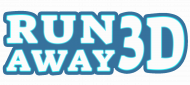New games
Bike Stunt Driving Simulator 3d
Bike Stunt Driving Simulator 3D is an exhilarating game where you perform stunts on a bike through various challenging courses.
How to play
1. Access the Game
- Online Platforms: Search for "Bike Stunt Driving Simulator 3D" on gaming websites or app stores. Many platforms offer this game for free.
2. Starting the Game
- Main Menu: After loading the game, you will see the main menu with options like “Play,” “Settings,” and “Instructions.” Click on “Play” to start your adventure.
3. Game Controls
- Basic Controls:
- W or Up Arrow: Accelerate
- S or Down Arrow: Brake/Reverse
- A or Left Arrow: Steer Left
- D or Right Arrow: Steer Right
- Spacebar: Handbrake
- Shift: Nitro Boost (if available)
- R: Reset Bike (in case you crash or get stuck)
4. Understanding the Objective
- Perform Stunts: The main goal is to perform various stunts and tricks on your bike to earn points.
- Complete Levels: Each level has different objectives and tracks. Complete them to unlock new levels and bikes.
5. Gameplay Mechanics
- Navigating the Course: Use the arrow keys or WASD keys to navigate through the track.
- Performing Stunts: Use ramps and obstacles to perform stunts like flips and spins.
- Balancing: Maintain your balance using the left and right arrow keys to avoid crashing during stunts.
- Collecting Items: Collect power-ups and coins scattered throughout the levels to boost your score and unlock new features.
6. Progression
- Unlock New Levels: Successfully completing levels will unlock new, more challenging levels.
- Upgrade Bikes: Use the points and coins you earn to upgrade your bike or buy new ones with better performance and capabilities.
Example Gameplay Walkthrough
1. Starting a Level:
- Select a level from the menu. The game will load the track and place your bike at the starting line.
2. Accelerate and Navigate:
- Press W or the Up Arrow to start moving forward. Use A and D or the Left and Right Arrows to steer your bike.
3. Approach a Ramp:
- Speed up as you approach a ramp. Press and hold the Spacebar to activate the handbrake for sharp turns if needed.
4. Perform a Stunt:
- As you go off the ramp, press the Left or Right Arrow to spin your bike in the air. Release at the right time to land smoothly.
5. Collecting Power-ups:
- Collect any coins or power-ups on your path to boost your score and enhance your bike’s abilities.
6. Finishing the Level:
- Navigate through all the obstacles and perform stunts to reach the finish line. Completing the level will unlock new stages and potentially new bikes.
Tips for Playing Bike Stunt Driving Simulator 3D
- Practice Makes Perfect: Spend time practicing different stunts and maneuvers to improve your skills.
- Use Nitro Wisely: Use the Nitro boost strategically to achieve high speeds for big jumps or to outrun obstacles.
- Maintain Balance: Balancing your bike during jumps and landings is crucial to avoid crashing.
- Explore Levels: Some levels have hidden paths or shortcuts. Explore thoroughly to find the best routes and maximize your score.
- Upgrade Your Bike: Regularly upgrade your bike for better control, speed, and stunt performance.
Conclusion
Bike Stunt Driving Simulator 3D offers an exciting and challenging experience where you can showcase your stunt skills. By mastering the controls and learning how to navigate through complex courses, you can complete levels, unlock new features, and become a stunt-driving pro. Enjoy the thrill of the ride and the satisfaction of performing amazing stunts!